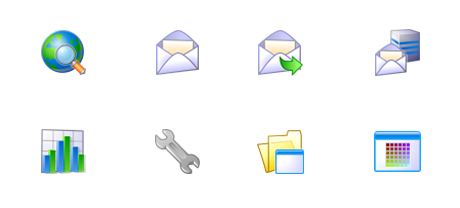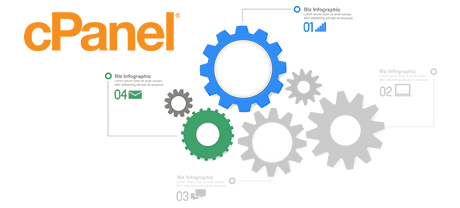Some time ago, the cPanel Control Panel appeared to be an undisputed leader on the hosting scene. Its level of popularity grew so big that nowadays cPanel is an analog of Control Panel. Still, the cPanel Control Panel has been built on out–of–date concepts and what worked well a few years ago is not actual presently.
That is why, we created the Kilbirnie Web Services Control Panel, built on the ideas of these days and ready for the trials of tomorrow. It is designed to function in the cloud, to be uncomplicated and to also enable you to control all aspects of your web presence: web site, domain and billing, all from a single place.
1. Domain/billing/web site adjustments
The Kilbirnie Web Services Control Panel lets you easily manage all of your domains, e–mail messages and web sites with just a mouse click. This way, it will be easier to look after all aspects of your online presence from 1 location.
The cPanel Control Panel doesn’t feature simultaneous management of domains and websites. You will get one payments panel for your domain names and invoices, and yet another Control Panel for your websites.
2. File Arrangement
In the Kilbirnie Web Services Control Panel, all the sites and subdomains will be independent from one another. Each site will have its own folder separated from the rest inside the home folder of your cloud hosting account. You can easily switch from focusing on one website to maintaining another.
If you decide to take care of a lot of web sites from a single cPanel web hosting account, it could be very confusing. You have just one principal site and all extra web sites and subdomains will be incorporated into its folder as subfolders. If you’d like to have a separate directory for every single web site, you will need to work with different Control Panel interfaces for each.
3. File Manager
The Kilbirnie Web Services Control Panel boasts a handy File Manager, which allows you to add data files by simply dragging them in your web browser. You will be given instant access to all functions by means of very useful right–click context navigation. You should as well use back–end code and WYSIWYG managers. All characteristics are are super easy to find.
The File Manager integrated in the cPanel Control Panel was upgraded a couple of times over the years, but it still isn’t able to deliver good results as opposed to other web–based file administration tools. You can’t employ a drag–and–drop functionality to upload data files, the zip/unarchive tool may be unreliable sometimes and then the file editing interface is limited in features.
4. Freely available Extras
Each web hosting company delivering cPanel decides on its own what no–cost bonus features to include in your web hosting offer. Also, since cPanel is a commercial Control Panel, the complimentary bonuses must also be covered by the hosting supplier. This will inevitably boost the value of your website hosting package, so the zero–cost extras bundled in your package will actually be paid.
5. Control Panel Operational Speeds
The Kilbirnie Web Services Control Panel is made using the most popular web related technologies. This way, it employs in full the power of your web browser and connection to the Internet to enable you to control your web sites extremely fast. In our evaluation experiments, when performing identical jobs, the Control Panel achieved three times better speeds when compared to competitive control panels.
The cPanel Control Panel is set up on numerous machines, operating on a wide selection of software and hardware configuration setups. Nevertheless, its common circulation leads to considerably slower and less risk–free functionality when compared to other Control Panel interfaces that are designed for one platform only.
6. Multi–domain name Administration
The Kilbirnie Web Services Control Panel enables you to seamlessly control an array of sites along with their domain names from one location. Each individual site will have its very own unique folder in the main directory of your hosting account and will be fully independent from the rest. This way, you may utilize just one account to control as many domains and sites as you want.
With cPanel, it is not possible to handle your domains and your web sites from a single area, because the two user interfaces are split up. You will need to log into 2 unique places anytime you need to modify your domain name features and site contents simultaneously.
7. Control Panel Navigation
In the Kilbirnie Web Services Control Panel, you will be given the newest reports for your websites and with quick shortcut icons to the key areas. And also, you are able to navigate around the Control Panel, due to the top navigation bar, which has instant access to all offered menus.
The cPanel Control Panel displays all icons in the home page, which means it’s not at all personalized to your particular demands. Additionally, right after you access a menu, you cannot quickly move to a different one and will have to return to the home page alternatively. This sort of navigation could be definitely discouraging for you, particularly if you utilize multiple Control Panel sections every time you modify your websites.
8. Trial Accounts
The Kilbirnie Web Services Control Panel contains a full–featured demo that offers almost every menu and tools it is equipped with. You could start building a web–site, deploy applications, make emails, and so forth. This way, you can obtain a much more all–embracing perception of its user interface and functions before you sign up.
Through the demo hosting account of the cPanel Control Panel, you are able to solely get acquainted with look and feel of its interface. Most characteristics are disabled and you cannot in fact get past the main page. With many hosting vendors, you’ll be given entry to a normal cPanel demo version, and won’t have the option to preview the Control Panel you will actually be employing to manage your web sites if you enroll.
Rather than just learning about the Kilbirnie Web Services Online Control Panel, you can simply check out our own Live Demo to see for yourself how hassle–free site management could possibly be.
Hepsia
- Live Demo
Service guarantees
- Sign up today. There aren’t any setup costs and you can make use of our 30–day refund guarantee if not 100% pleased with our platform.
Compare our prices
- Have a glance at the instruments and attributes supplied by our website hosting plans. You can start with a smaller package and move up with a mouse click as your site gets bigger.
- Compare our hosting plans
Contact Us
- It’s possible to make contact with us during working hours on the phone for just about any general facts.